Disaster Recovery: How We Handle Downtime for Your Site
The information on this page focuses on the planning and remediation process for a website in the event of an emergency site failure. While we have 24/7 monitoring on all sites, the first step should be to file an emergency after hours support ticket. Submitting a ticket will escalate the incident and ensure the fastest and most effective service. Additionally, this page does not cover all potential post-disaster recovery processes. That processes will depend on the nature of the incident and the impact that it has on your site.
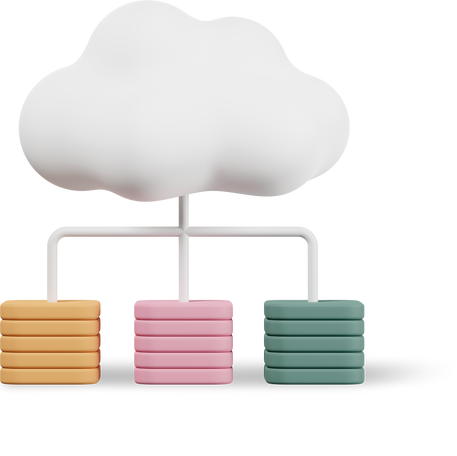
Although it may be impossible to completely prevent disasters, it is possible to take measures to minimize their impact, decrease their frequency, and facilitate efficient recovery.
MONITORING & SECURITY
The performance and availability of all CWB websites are continuously monitored around the clock to ensure their optimal functioning and to promptly detect any interruptions. Below are some of the measures we have implemented to ensure a secure environment for all our websites.
- Firewall: We protect your website against malicious code and prevent website hacking with our Web Application Firewall (WAF).
- Antivirus: Our Next-Generation Antivirus partner offers the ideal AV solution by combining the most effective prevention technologies with full attack visibility and simplicity.
- Splunk: Managed Detection & Response services powered by Splunk Cloud Technology.
- Qualys: In coordination with our partner we discover, assess, prioritize, and patch critical vulnerabilities and reduce cybersecurity risk in real time.
For more information on all our website security features, please click on the following link.
WEBSITE BACKUPS
- Daily: Runs daily, from Monday to Saturday, after midnight.
- Weekly: Runs on Sundays, after midnight.
- Monthly: Runs on the 1st day of the month, after midnight.
SIGN UP FOR ALERTS
To stay informed about any outages, upcoming training opportunities, or scheduled maintenance, please sign up for our mailing list. By joining this list, you will receive regular communications from us to keep you informed about important updates and events.
Typically, we are promptly alerted of any outages through our monitoring tools. However, if you notice an outage outside our normal business hours, you can still notify us by submitting a ticket using the After Hours Support Form.
BASIC TROUBLESHOOTING
To determine if the issue is with your internet connection, you can perform tests on various devices, including a mobile device that is not connected to WiFi, and see if the website loads. If it loads on the mobile device, it could indicate a problem with your local connection. Additionally, you can try hard-refreshing the page by pressing CTRL+F5 to clear the cache on your device.
DOMAIN OR HOST RELATED ISSUE
To determine the cause of a website issue, begin by opening your preferred web browser and navigating to http://wheresitup.com/. Next, enter the website's URL in question and click “Check.” If the website is inaccessible, visit http://downforeveryoneorjustme.com/ to check if the problem is universal or specific to your location. This can help narrow down whether the issue is related to the hosting provider or the domain. If the website is down for everyone, it is likely an issue with our hosting, and you should contact us. If the website is only down in a certain location, report the issue to the CWB team for further investigation. Additionally, try accessing the website with and without the "www." prefix, as this can sometimes indicate an issue with the domain provider or DNS records, which should be addressed immediately by contacting them.
ESCALATE TO WEB DEVELOPMENT TEAM
Please contact the Co-op Web Builder team for a comprehensive troubleshooting of the affected website. Once we identify the underlying issue, we can take steps to restore your website's database and files, or reverse any changes to the code that may have caused the issue.
DEVELOP YOUR OWN DISASTER RECOVERY PLAYBOOK
Your website may be part of a larger network of web services, applications, and other integrations, and you may need to create an institutional playbook for disaster recovery. These plans will ensure that both you and CWB are operating cohesively and not in isolation. Additionally, it will account for different scenarios and provide a framework for appropriate actions to be taken in each situation.
